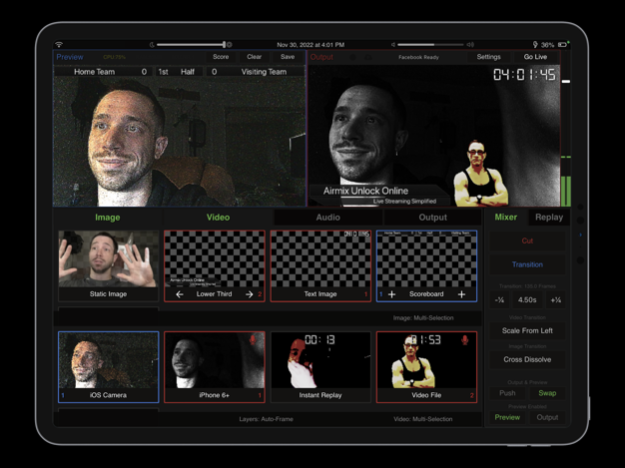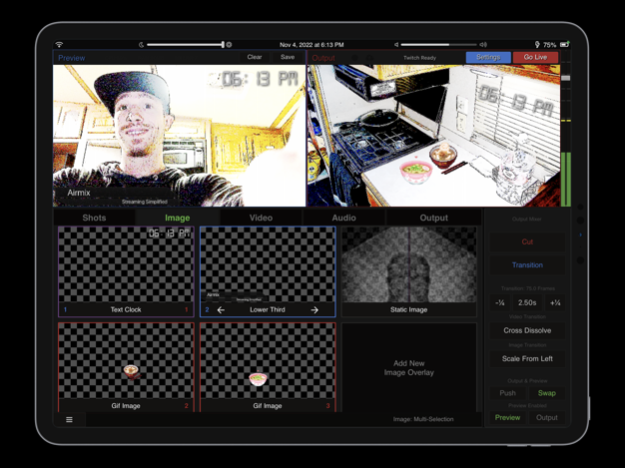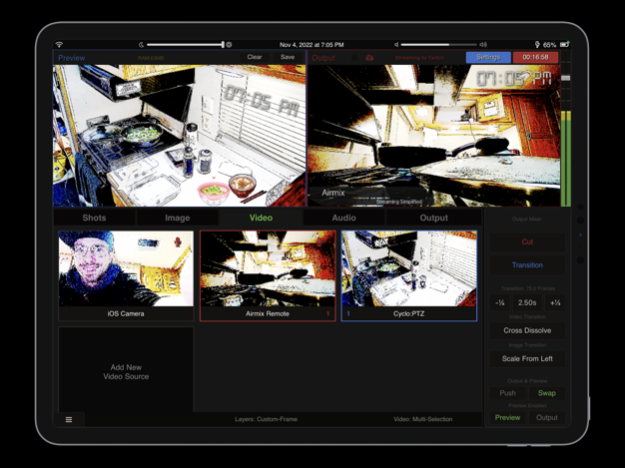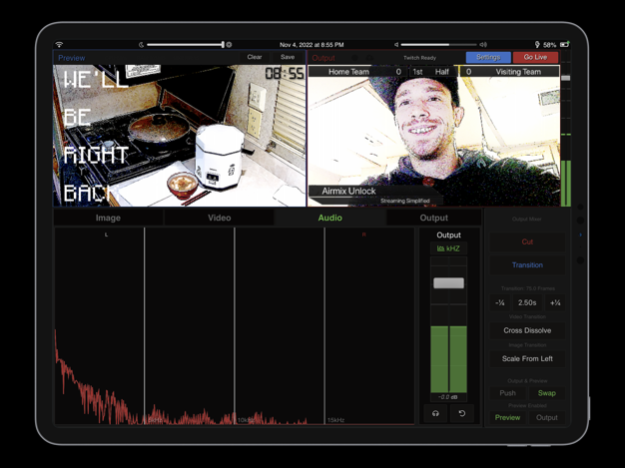Airmix 4.0.2
Continue to app
Free Version
Publisher Description
Go live in style with Airmix, the powerful iOS video production suite from Teradek. Airmix transforms your basic single or multi-camera live production into a highly-polished livestreaming experience. Only Airmix provides you with the tools to tell the story the way you want to tell it, from any angle, and on any streaming platform of your choice.
Airmix includes almost everything a hardware video switcher has, such as:
- Stream with up to 10 media sources time including cameras, network video, and pre-recorded files
- Support for up to 1440p60 streaming resolution
- PiP and Multiviewer functionality
- Integrated audio mixer and graphics editor
- Chroma key compositing
- GIF and PDF support
- Built-in customizable scoreboards and overlays
- Streams to any online video platform
- Instant replay and slow motion for sports
- Picture-in-picture
- Tally (with Airmix Remote app)
- Record to the iPad instead of streaming, or do both simultaneously
- Multiple video transitions including dissolve, swipe, and scale
- YouTube, Facebook, and Twitch chat monitoring integration
- RTSP remote video ingest
- Project-based workflow with quick access presets
- Manual camera control for iOS devices (bitrate, resolution, focus, exposure)
Terms of Service:
- https://teradek.com/pages/terms-services
Privacy Policy:
- https://teradek.com/pages/privacy-policy
Jul 6, 2023
Version 4.0.2
Changes/Improvements:
- Add local streaming prompt for Apollo devices to bitrate warning popup
- Save user UI settings
- Long press to delete replay angle
- Relaunch app on project change
New Features:
- Add new UI layout modes (Drag between Image Video Shot tabs)
- Add new custom status bar
- Fade between replay angle change
- Select all replay angle functionality
- Double tap Video source for single-selection
- Pause replay a second time to reload from beginning
About Airmix
Airmix is a free app for iOS published in the Screen Capture list of apps, part of Graphic Apps.
The company that develops Airmix is Teradek. The latest version released by its developer is 4.0.2.
To install Airmix on your iOS device, just click the green Continue To App button above to start the installation process. The app is listed on our website since 2023-07-06 and was downloaded 13 times. We have already checked if the download link is safe, however for your own protection we recommend that you scan the downloaded app with your antivirus. Your antivirus may detect the Airmix as malware if the download link is broken.
How to install Airmix on your iOS device:
- Click on the Continue To App button on our website. This will redirect you to the App Store.
- Once the Airmix is shown in the iTunes listing of your iOS device, you can start its download and installation. Tap on the GET button to the right of the app to start downloading it.
- If you are not logged-in the iOS appstore app, you'll be prompted for your your Apple ID and/or password.
- After Airmix is downloaded, you'll see an INSTALL button to the right. Tap on it to start the actual installation of the iOS app.
- Once installation is finished you can tap on the OPEN button to start it. Its icon will also be added to your device home screen.